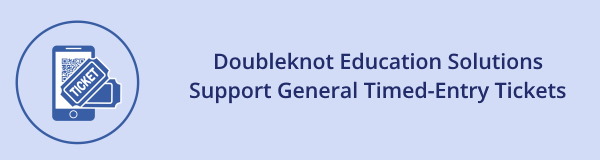
We know that some Doubleknot organizations use our solutions to manage education programs but not for anything else. As a result, your organization as a whole may not be aware that they already have a full-featured reservations system designed to handle timed-entry admissions and capacity management.
If your organization is investigating timed-entry ticketing and doesn’t realize that a flexible, scalable solution is already in place, please let them know! For more information, contact Support@doubleknot.com.

Doubleknot is pleased to welcome these new organizations:
- Bayou Country Children’s Museum
- Bowers School Farm
- Charlie Elliott Wildlife Center (Georgia Department of Natural Resources)
- Children’s Museum of Acadiana
- Children’s Museum of Southwest Louisiana
- Connolly Ranch Education Center
- Friends of Beaver Creek Reserve
- Girl Scouts of the Desert Southwest
- Institute for Contemporary Art At Virginia Commonwealth University
- Kalamazoo Nature Center
- Longview World of Wonders
- San Diego Botanic Garden
- Verde Valley Archaeology Center and Museum
And, we’d like to extend a special welcome to ClearView CRM organizations who have signed up Doubleknot’s online donations and text-to-give solutions and are either already live or will be launching soon:
- Ave Maria Communications
- The Glaucoma Foundation
- Rothko Chapel
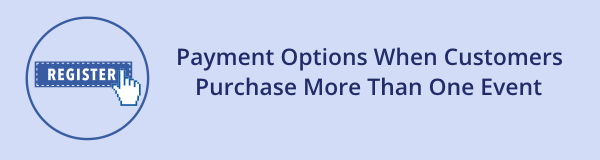
Doubleknot supports four different payment options for events:
- None (advance payment is not accepted)
- Pay Online Only
- Pay By Mail Only
- Pay Online or By Mail
There may be circumstances in which a customer registers for events that support different payment options during the same transaction. For example, a customer could register for one event that’s Pay Online Only and another that’s Pay By Mail Only in the same purchase. When events with different payment type options are in the Shopping Cart together, the payment options for the total purchase follow these rules:
- Payment type None takes precedence: If the cart contains any event that is set to payment type None, then no payment option is presented to the customer, even if other items in the cart are configured to take payment..
- If one event is set to Pay Online Only (and the other event isn’t set to None), the customer must pay the total amount due online, even if the other event is Pay By Mail Only or Pay Online or By Mail.
- If one event is Pay By Mail Only and the other is Pay Online or By Mail, the customer can either pay the total amount due online or pay the total amount due by mail.
The following table describes the checkout options for all possible combinations of event payment type.
|
If an event with this payment type:
|
Is purchased in the same transaction as an event with this payment type:
|
The payment option(s) at checkout are:
|
|
None
|
Pay By Mail Only
|
No payment option is provided.
|
|
None
|
Pay Online
|
No payment option is provided.
|
|
None
|
Pay Online or By Mail
|
No payment option is provided.
|
|
Pay Online
|
Pay By Mail Only
|
The customer must pay the total amount due online.
|
|
Pay Online or By Mail
|
Pay By Mail Only
|
The customer can either pay the total amount online or pay the total amount by mail.
|
|
Pay Online or By Mail
|
Pay Online
|
The customer must pay the total amount due online.
|
|